Understand What is Android 12 Easter egg and How to Unlock it

As we all know as we all are evolving, our electronic devices are also evolving. Of all the electronic devices, the most used device is our smartphone. The software that has made the most space in the world of smartphones is Android software. As everyone knows Android has always been famous for its customizable interface and user-friendly features.
Now the recent update to its Android 12 version has not only brought a new design but also added a delightful Easter egg waiting to be discovered by users. In this article, we will learn about Android 12 Easter eggs in detail and provide you with a step-by-step guide on how to unlock this hidden gem on your Android phone. Let’s Start the tutorial…..
Understand About Android Easter egg Tradition
Before we begin our quest to discover Android 12’s Easter eggs, let’s first learn the tradition behind these hidden features. Easter eggs in software are hidden pieces or functionality that developers include for consumers to find. This is a fun way for gadget fans to discover hidden treasures while exploring their devices.
Android has a long history of including Easter eggs in operating system upgrades. These quirky surprises are a tribute not only to the creative minds of Software but also to the sense of community that surrounds the Android ecosystem.
Read Also: Know the Complete Process to Upgrade Windows 10 to 11
What are Store in Android 12 Easter Egg?
With the launch of Android 12, Google attempted to hide another adorable Easter egg deep within the system. This time, Material You, the design language included in Android 12, serves as the basis for the Easter egg. With Material You, users can customize the appearance and feel of their devices to better represent their style.
The Material You theme and the Android 12 Easter egg work together to create a visually beautiful and engaging experience. The Easter egg is a fun feature that gives your Android smartphone an additional layer of enjoyment, but we won’t give away too much to spoil the surprise.
How to Unlock Android Easter egg in Smartphone?
Now that we’ve aroused your curiosity, let’s get started to unlock Android 12 Easter egg on your mobile device. Follow these easy steps and you’ll be on your way to unlocking your Android phone’s hidden feature:
#1: Update to Android 12 Version
Before you can use the Easter egg, make sure you have the Android 12 version downloaded on your smartphone. Let’s have a look:
- Firstly, go to the phone’s settings,
- Then, if an update is available, download and install it to access the latest features, including the Easter egg.
#2: Access Developer Option
To begin the Easter egg hunt, you’ll need to access the Developer Options on your Android device.
- Go to your phone’s settings
- Then, scroll down to select “About Phone”
- Tap on the “Android Version” multiple times until you see a message confirming that Developer Options have been enabled.
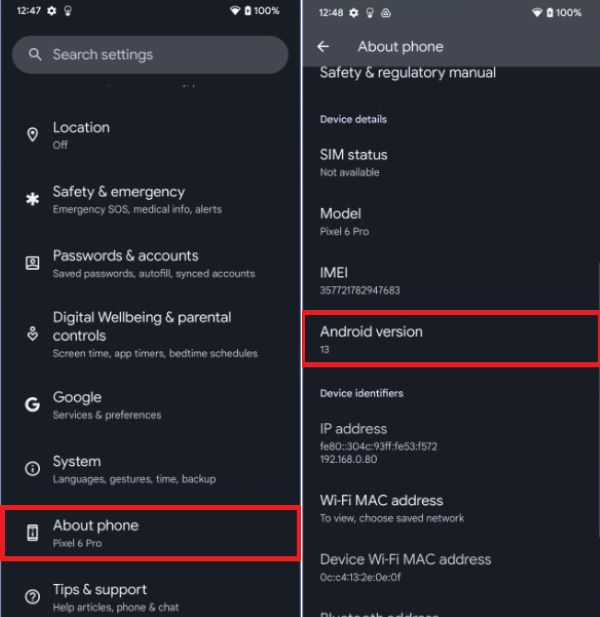
#3: Enable Hidden Features
Look in the Developer Options for the option labeled “Feature Flags.” This section enables secret functions that are not accessible via the usual options menu. Find the “settings_bubble_tea” feature flag and enable it.
#4: Restart the Device
After you’ve enabled the feature flag, restart your device. This is required for the adjustments to take effect and for the Easter egg to appear on your Android phone.
#5: Access Easter egg in Android 12
After your device has rebooted, return to the Developer Options and find the “Theming” option. The Easter egg is waiting to be revealed under this menu. Explore the interactive and visually appealing elements by diving into the Easter egg settings.
How was the Experience of Android 12 Easter Egg?
It’s time to enjoy the lovely experience that the Android 12 Easter egg offers now that you’ve successfully unlocked it. The Easter egg is made to go along with the Material You theme, allowing you to modify your smartphone entertainingly and interestingly—all without giving too much away.
Play around with the many interactive components, take in the eye-catching graphics, and relish the feeling of discovery that comes from discovering undiscovered functions on your Android phone. The Android Easter egg gives your gadget a colorful touch and serves as a reminder that technology can be both useful and entertaining.
Read Also: How to Update Samsung Smart TV